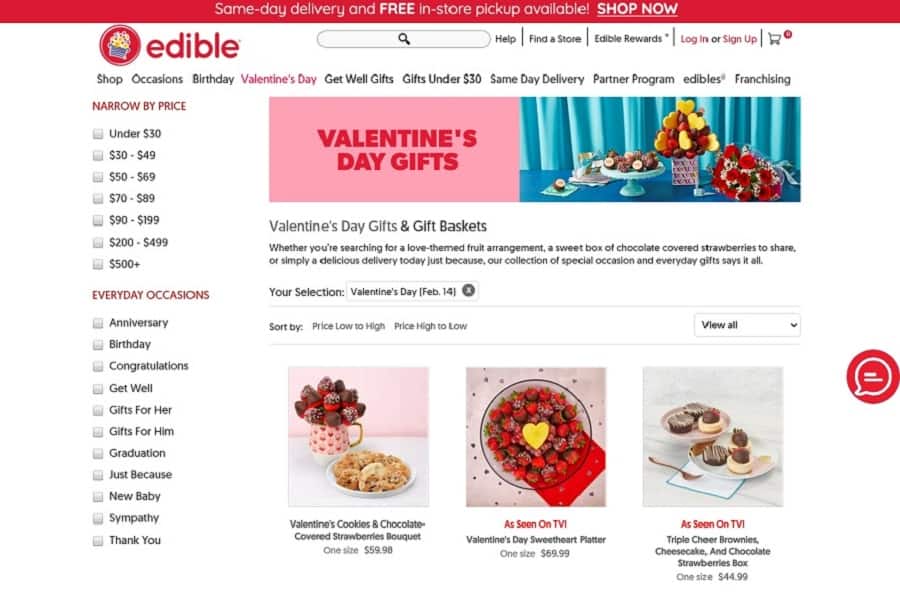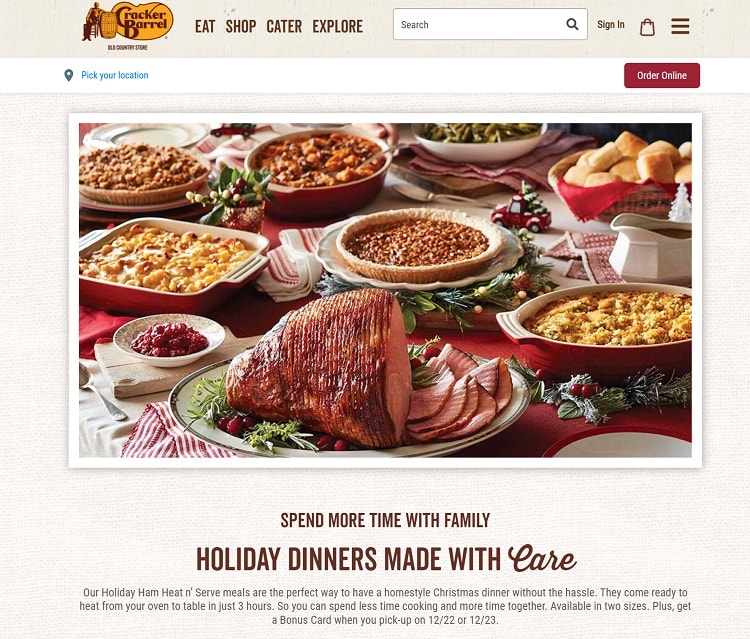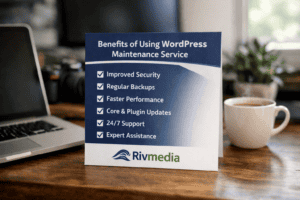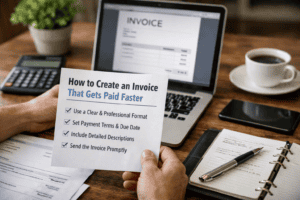Table of Contents
No matter what holiday it is, it’s a good idea to deck your website out in all the festive images and promotions that drive new customers to order from you and increase your revenue into the black. The good news is that you don’t have to completely overhaul the look and feel of your site to take advantage of the emotional impact a few decorations bring.
The National Retail Federation (NRF) reports a record-breaking holiday sales season. NRF estimates consumers spent around $859 billion in November and December. In addition to taking advantage of brisk Christmas sales, you’ll want to think about what moves in the spring, summer and early fall.
Holidays are an emotional time for most people. No matter who your target audience is, they likely have fond memories of the season. Some may even feel a bit melancholy. Most seek out the perfect gift for those they care about all year long to show the other person they care. Tap into those emotions and you’ll make more sales.
Why Do Retailers Have Seasonal Sales?
Retail sales during the period between Black Friday and Christmas Day outrank all other holidays. Seasonal periods can increase your bottom line, turn an unprofitable business profitable and help you find new clients you otherwise wouldn’t reach.
Don’t overlook Valentine’s Day, St. Patrick’s, Fourth of July, summer weddings and even Halloween. Most retailers cycle through the seasons a couple of months before the holiday hits. You must have a smart strategy and good timing, though, or much of your effort gets wasted.
Here are some ways to ramp up your web design for any holiday:
1. Choose Holiday Looking Images
You can say a lot with the images you choose. People have certain expectations of the holidays. The visit to grandma’s house, buying presents for relatives and a big meal with all the trimmings. If you can tap into some of these expectations via the photos you use on your site, you’ll tug at users’ emotional heartstrings.
Valentine’s Day brings memories of pretty hearts and mailboxes stuffed with hand signed cards. St. Patrick’s Day is all about the luck of the Irish. Consider your own memories of each season and compare it to how your target audience might feel.
Of course, the images must also be relevant to what you do. How might your product or service be used in the process of bringing Thanksgiving or Christmas together? Do you sell something seen at Hanukkah celebrations? Perhaps you want to embrace the new year in some way.
Source: https://www.ford.com
Ford Motor Company does an excellent job of setting the tone for the holidays while still featuring one of their products. They show a four-wheel-drive pickup truck dashing through the snow. In the background are evergreens twinkling with lights.
The image puts the focus on the product they sell but also makes one think of a trip to the country to visit relatives or through the woods to choose your own Christmas tree.
2. Swap Out Your Logo or Colors
Adding in some red and green or white and blue to put people in the mood to shop for the season is worthwhile. You can easily tuck a Santa or a snowman into your logo. Google is an excellent example of how to swap out a simple logo and give it different themes for the seasons.
You could also stick with a neutral design and add a pop of color for your accents. Choose a beautiful blue for December, black and gold for New Year’s Day and pastels for the spring. Add in some hearts for Valentine’s Day and fireworks for Fourth of July.
Source: https://www.ediblearrangements.com/valentines-day-gifts
Edible Arrangements focuses on Valentine’s Day and features some of their Cupid-themed food gifts. They offer some ideas for gifts and allow filtering on the left, so you can narrow the options down by price.
3. Bundle Offers
People want to grab everything they need for holidays and not have to spend hours poking through your inventory. Think about everything your target audience might need to buy and put it into a single package, so they can click and select at one time.
Even better, offer them a discount if they buy everything at once. Everyone loves a good deal, especially when they’re buying a lot of items at one time.
Source: https://www.newaypkgshop.com
Neway Packaging offers a “Christmas Gift Wrap” kit on their landing page. They list out everything that comes with the bundle, which is all someone needs for their holiday gift giving, and then they add in some accents with a snowy background, Santa illustration and a call to action (CTA) button that reads “Don’t Wait: Get Your Today!”
Your bundle might be two or more items. The key is to figure out what things people are buying together and create a selection for one-click ordering. You may even have more than one bundle available, depending upon how many buyer personas you serve.
4. Use Pretty Fonts
People love the tradition of the holidays. Pretty fonts and unique designs become a bit more magical during different holidays. Look for readable script fonts for your headings. While you want to always err on the side of using serif and sans serif fonts for your body text, you can give your site some Christmas personality by choosing decorative typefaces for your headings. Valentine’s Day benefits form script fonts. Fourth of July calls for a sans serif.
Headline fonts are simple to swap out before and after holidays. Use them as an image for a bit more control over any picture elements or stick with a basic text font for fast loading times.
Source: https://www.southshorecva.com/blog/post/five-ways-to-celebrate-st-patricks-day-along-the-south-shore
South Shore Indiana’s website features a banner at the top to promote special St. Patrick’s Day events happening in the area. Note the pretty serif font with some script-based elements. They also add shamrocks in place of the dot for the letter “i.”
5. Highlight Special Information
People often have additional questions around holidays they might not have at other times of the year. For example, when will the order arrive? Not everyone celebrates the same national holiday or even at the same time. Families live across the globe and may get together before or after the actual day.
Use a ticker to estimate shipping speeds or show users get free shipping over a certain order amount. If you want to show consumers items will arrive before Christmas Day, you may want to give an estimate of how long until their order lands on their doorstep.
Source: https://www.coachoutlet.com
Coach Outlet shows off some of their hot deals and seasonal promotions. In a ticker just under their hero image, they talk about when you need to order by to be guaranteed delivery in time for Christmas.
The ticker serves as a reminder to get your order in and also encourages impulse buying. No one wants to wait and risk the site running out of stock or the gift arriving too late.
6. Engage Users
One of the best parts of the holidays is the ability to engage your users and thank them for being part of your success. Sometimes your design can simply share an image or thought that helps them get in the holiday spirit.
You can also create content that has a seasonal flare. A well-timed blog post can be shared on social media and drive more traffic to your site or increase brand awareness.
Everything you do doesn’t need to be with an eye toward making a sale. You can offer freebies and information without asking your readers to buy anything. In fact, not being spammy around different holidays may encourage folks to order from you who otherwise would have ignored your message.
Give back to others or have a campaign to get involved in a good deed for the season. You may reach new customers simply by donating to a cause they care about. For example, host a canned food drive for a local food pantry, promising to match to a set amount of fundraising efforts.
7. Tap Into Symbols
The holidays are about traditions, certain foods and the promise of more memories like from years past. Tap into the emotions your users feel and the symbols of the season to draw them into the scene and encourage them to order.
You must know your target audience. The images that speak to a Christian celebrating Christmas might be decorated trees, a nativity or a star. For Jewish people, they are going to be more drawn to the hanukkiah, dreidel and latkes. Secular symbols include Santa Claus, decorations and wrapped gifts. For Easter, a cross appeals to those of faith and a bunny to the secular crowd.
Once you understand the symbols your users are most drawn to, include them in any images used on your site or as add-ons to what you already do.
Source: https://www.crackerbarrel.com
Cracker Barrel does an excellent job of tapping into holiday symbols with their image of the Christmas meal they sell. A red tablecloth, greenery and hollies contribute to the theme. Since they sell food, they also tap into the traditional fare most people in the United States enjoy on the holiday, including ham, pecan pie, stuffing and rolls.
8. Add Gift Guides
There’s always that one person on your list that you have no idea what to buy for them. Adding gift giving guides to your website can drive sales during the busy holiday season. Think about the different genders and age ranges people might have on their list. What do you offer that’s popular with each group?
The gifts a Gen-Zer might buy will vary from what a Gen-Xer would. Offer a range of price options to meet the needs of both the established professional and the college student.
Ask for Feedback
Still aren’t sure if you have enough decor on your website for the season? Ask your customers what they think. Chances are that most of your site visitors go to multiple sites throughout the year. They know what works well for them and puts them in a shopping mood and offers a good user experience.
The more information you have on the likes and dislikes of your typical site visitor, the more you can tweak your design to keep them happy and coming back each year to order more. Don’t forget your mobile users and how compatible your additions are on their smaller screens. Try new things and watch the results. Holiday web designs are as much about adapting to user preferences as adding set images to your site.