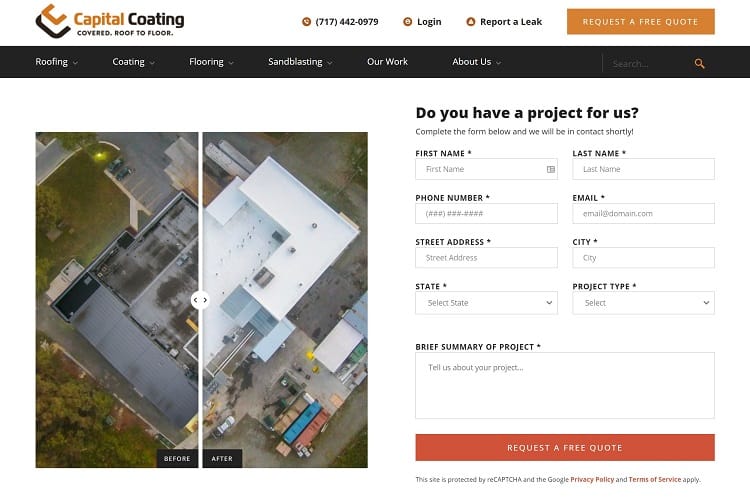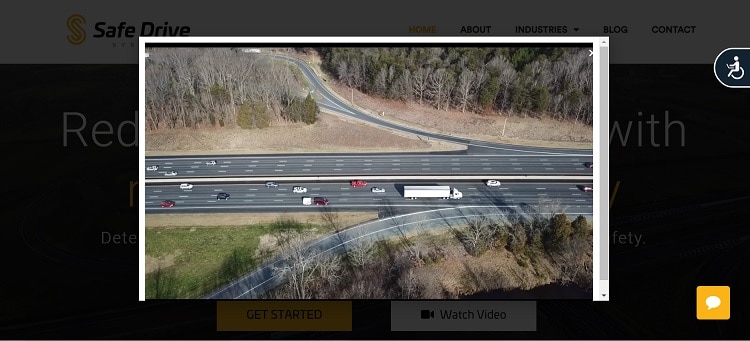Table of Contents
Does your website allow your users to complete tasks in the most intuitive and simple way possible? Adding interactive elements keeps site visitors engaged and helps them see where they need to go next in the buyer’s journey.
Internet Live Stats reports approximately 1.87 billion websites, but not all are active and the number changes from second to second. Anything you can do to grab user attention and make your site stand out helps with the stickiness factor of your pages. Once you get people to your site, you want them to stay.
You probably already interact with the websites you frequent by using built-in tools, calls to action and even viewing videos. What features work best for business sites? Here are some favorites to consider. If you don’t yet have this on your pages, consider adding a few. If you do, look to see if they need updates or tweaking to work more effectively for your users.
1. Quizzes
The nature of a quiz makes it easy for users to answer questions and interact. Keep the number of questions to a minimum and have a goal in mind as the user completes the survey. For example, if you sell widgets, have them complete a quiz to match them with the best one for their needs.
Daily Harvest offers pre-made food portions for things such as smoothies, oat bowls and soups. You can figure out which package is best for you by taking their quiz. The site features six questions and each has a few choices. The topics are very closely tied to the business’ service, moving the user closer to personalized suggestions with each click.
2. Live Chat
You’ve probably noticed more businesses include live chat options on their sites. Not only does it improve the customer experience and help generate more leads, but live chat makes your site highly personalized and interactive.
If there is a question you haven’t answered for leads, live chat can serve as a solution. Make sure you program your chat bot by programming in frequently asked questions (FAQ). Train live agents to step in where the FAQ ends and give them the power to come up with creative solutions for site visitors.
3. Before and After Sliders
Before and after photos pack a powerful punch for potential customers. When they see what you were able to accomplish, they know instantly if you’re able to meet their needs with your product or service.
Choose your best work and make sure to pull in images showing the drastic difference between when you started and when you finished.
Capital Coating uses a side-by-side comparison of a roof both before and after they worked on it. Users get to see the stark contrast between the two images. The arrow between the two makes it clear the photos are a comparison. The words “before” and “after” clarify if there is still any doubt.
4. Mouseovers
You likely have a number of different photographs on your website. How can you make static photos interactive, though?
Utilizing a mouse over on your slider is one of the smartest things you can do to create engagement and provide additional details to users. People have said for decades a picture is worth 1,000 words. With an interactive slider, users see the photo first.
However, if the photo grabs their interest and they hover over it, you can use a mouseover effect to add some text, another image or other tidbit to further engage them.
5. Product Recommendations
Have you ever hopped onto Amazon.com or Walmart.com to be greeted with some product suggestions? Perhaps your favorite online clothing retailer sends you an email suggesting some new arrivals you might be interested in.
By tracking customer browsing and buying behavior through algorithms and cookies, you can suggest specific products they’re likely to enjoy. The more on-target your recommendations, the more likely they’ll make a purchase.
You can also make suggestions based on what the hot sellers are, if you don’t yet have data on the person visiting your site. The key is to know your buyer persona and create interest for a type of person when you don’t have details on the exact user.
West Elm personalized the user experience by showing what items are most popular at any given time. The photos appear in a manual slider. You can scroll through, seeing a complete collection.
Once you choose an item you like, you’re given suggestions in the same collection. For example, if you click on a leather couch, you see details about the piece of furniture, but you’re also given images of an ottoman, leather armchair and a similar sofa.
6. Interactive Images
Do you have a number of options for your products? You can make the images interactive and allow the user to choose a different color or style. Each time the person makes a selection, the image changes to match.
Interactive images work particularly well on clothing sites, where you may have 10 different colors of the same item. The site visitor can see what the product looks like in different hues with a click of the mouse.
7. Videos
Wyzowl interviewed 813 respondents for their Video Marketing Statistics report for 2021. They found 94% of marketers indicate video helped increase customer understanding of their product. If you aren’t already using videos on your website, they create a highly interactive and easily absorbed format.
People are busy, so a video is something they can consume quickly and remember easily. When they want to learn more about your product or service, a video is an excellent tool. You can use videos to explain processes, highlight features or tell your company’s backstory.
Put yourself in the shoes of your average site visitor. What questions do they need answered to make a decision to convert into a customer?
Safe Drive Systems offers radar prevention systems to help companies keep their drivers safer and avoid collisions. Since they use state-of-the-art technology to accomplish their service, they also have a link to “watch video” above the fold on their homepage.
When the user clicks on the CTA button, a video box pops up and explains how the system works and gives some testimonials of people using the service.
Your sales team likely already knows how to overcome objections and close sales. Talk to them about the most common things leads say when they’re trying to convince them to buy. How can you answer those concerns in your video? You may improve closing for your sales department and grab a few additional leads you otherwise wouldn’t.
8. Seek User Generated Reviews (UGRs)
People love nothing more than feeling involved with a brand they already like. Add a review section to your business site so people can engage by reading the reviews as well as leaving them. Drop an email to your regular customers and let them know about the interactive feature and ask them to leave some honest feedback.
You do risk getting some poor reviews, but look at those as an opportunity to improve. If someone lodges a complaint through your review system, do everything in your power to rectify the situation. At a minimum, potential customers will see you care and tried to work with someone who was perhaps a bit difficult.
You can also add reviews from third-party websites to show you’re allowing honest feedback on your pages. Facebook and Google are obvious examples. If you run a restaurant or some type of entertainment venue, you may also want to turn to Yelp! Look for ways to tap into the local community and include reviews from various sources.
9. Hyperlinks
One of the first and most versatile interactive web features you can add to your site is the hyperlink. Internal ones help site visitors navigate to things they’re most interested in. You can include links within your text and in your menu bar.
Don’t be afraid to use multiple links via a submenu system where you have five or six main categories and then subcategories to flesh out your topics. You can also have a resources page where you link to valuable information outside your site. Make sure the other site is reputable and somewhere you want to send your users.
While it is smart to limit the number of external links, because you want to keep your hard-earned traffic on your own site, it’s okay to occasionally feature a link with a new window setting and send people elsewhere. Consider the value of the link.
Also, think about backlinks. Can you work something out with the other site so they send traffic to you as well? A link from a high quality site to yours may even help your search engine rank.
Try New Things
As technology expands and people embrace virtual reality and other engaging technologies, consider what your audience might respond to. If you aren’t sure, go ahead and give something a try and conduct split testing. You can always remove anything not working and try a different tactic. The only way to know how your users respond is by trying and testing new things.